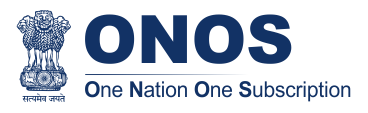One Nation One Subscription (ONOS) is a new Central Sector Scheme of the Department of Higher Education, Ministry of Education, Government of India with aim to provide nationwide access to international scientific and academic content from 30 publishers under a unified subscription model to students, faculty members, and researchers from Indian higher education institutions and research organization.
All government (Central as well as State) Higher Education Institutions and Central Government R & D Institutions, Labs are eligible to participate in ONOS.
No, private Institution / universities / colleges are not eligible to join ONOS Phase-I.
ONOS provides access to 13,000+ peer reviewed full-text journals from 30 publishers spanning diverse disciplines such as Science, engineering, medicine, social sciences, humanities, and natural sciences.
Access to resources under ONOS is granted to authorized users from Member institutions from all government (Central as well as State) Higher Education Institutions and Central Government R & D Institutions. Individual researchers must log in via their institutional credentials or IP addresses to access e-resources.
Eligible institutions can visit the ONOS portal and click on Register. For the Institutional registration AISHE Code (All India Survey on Higher Education) is mandatory. Institutions are required to complete the registration form by submitting organizational details, IP ranges, and administrative contact information.
The AISHE Code can be applied by visiting the official AISHE portal at https://aishe.gov.in/. The application process involves submitting the required details through the portal to receive the AISHE Code. This code is mandatory for completing the ONOS registration process.
Access to ONOS resources are provided through two access mechanism to ensure that users can easily access the resources both on-campus and remotely.
- On-Campus Access: Users can access ONOS automatically through their institution’s network using IP-based authentication. Institutions must submit their IP ranges on ONOS portal.
- Off-Campus Access: Bona fide users can remotely login to the ONOS platform using their institution-provided credentials to access e-resources from anywhere. Login credentials can be sought from nodal coordinator of member Institutes.
INFED (Indian Access Management Federation) is a federated authentication system developed by INFLIBNET. It allows users to securely access e-resources from remote locations using institutional credentials.
The Members Institutions having IP based access are required to submit their application in prescribed format along with a signed participation agreement. Institutions must ensure their users are registered on the INFED platform for off-campus access. More Details
Registered Colleges administrator can login on the ONOS portal and create users id for their college users through their admin dashboard on ONOS. For more details, click on How to Join.
Registered Colleges administrator can login on the ONOS portal and create users id for their college users through their admin dashboard on ONOS. For more details, click on How to Join.
Administrator of Institutions can login on the ONOS portal and update or modify their IP range details, and technical contact information through the administrator dashboard on the ONOS portal.
Users encountering access issues should first verify their IP or login credentials. If problems persist, they should contact their institutional librarian or email the ONOS support team at support[at]onos[dot]gov[dot]in with details of the issue.
Member institutions need internet-enabled devices, such as a PC, laptop, tablet, or mobile, to access e-resources through ONOS. These devices must be connected to the internet to use the resources available on the platform.
No, individual membership is not available under the ONOS scheme. Only bona fide students, faculty members, staff, and researchers of eligible institutions can access the resources. Authentication for these users is provided by the respective institution. INFLIBNET does not offer direct authentication to individual users.
If your institution’s IP address overlaps with another institution’s IP range, it may not be submitted on the ONOS portal. To resolve this, please follow these steps:
- Take a screenshot of the error message displayed on the portal.
- Visit WhatIsMyIPAddress.com and take a screenshot of your institution’s IP address as displayed on the site.
- Submit both the error message screenshot and the IP address screenshot to the ONOS support team at email support[at]onos[dot]gov[dot]in for further investigation and resolution.
For further information or inquiries, please visit the Contact Us page on the ONOS website or email support[at]onos[dot]gov[dot]in.